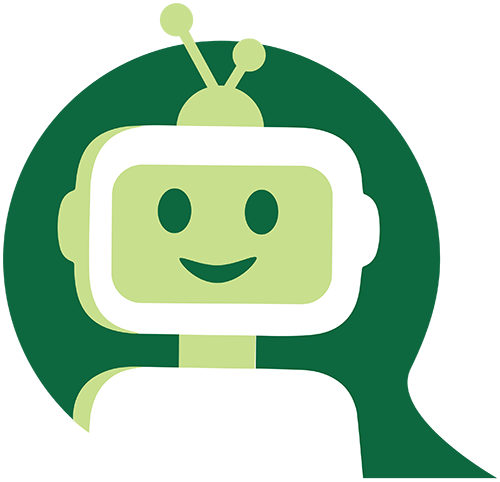Key Elements for Creating a Technologically Equipped Hybrid Office

High-quality digital connectivity is a crucial element for bringing workers back.
Before the COVID-19 pandemic, people worked at the office wherever computers and phones were plugged in, most often at dedicated work areas or desks. During the past several years, employees have gotten used to working anywhere using their cellphones and laptops.
However, this has not been a painless shift. Connections for cellphones have often been spotty for employees, and everyone has experienced the difficulties of a poor Wi-Fi connection during video calls. Workers making their way back to offices are seeking hybrid spaces, adapted to their needs and their current mode of working wirelessly, that also can provide the same performance quality as the old, wired environment. They want advantages they don’t have either at home or in alternative environments. Hybrid offices can provide quieter spaces to work, in-person meeting places for teams and many other desirable physical features. Hybrid space can also differentiate by offering cellular and Wi-Fi connections that are substantially stronger than at home. Additionally, these technologically enabled spaces can provide highly cybersecure environments for everyone’s benefit.
If cellular and Wi-Fi signals are the two rails on which technology runs for the hybrid office environment, what are the options for businesses, and how much do they cost?
Obtaining Faster and More Secure Wi-Fi
Unfortunately, Wi-Fi systems for office space are often purchased from local retailers and installed by local on-site personnel. Although this is certainly affordable and can work in some smaller spaces, this type of solution is not adequate for hybrid office demands. These systems tend to be low power, low in capacity, and their usefulness can degrade quickly. (Wi-Fi power refers to how far it extends throughout the space and its ability to go through walls or around obstructions. Capacity refers to how much data it can process at one time. For example, does a single person streaming a video crash the system or can it handle 30 people making video calls and streaming live TV?)
A better option is to purchase a high-quality system and have it professionally installed. This will provide a much better experience for users. However, this system would still need support over years of operation. This would include equipment upgrades as 5G requirements progress, adjustments for degradation in services due to cybersecurity monitoring, software updating and other external factors. Over time, even a good system’s performance will degrade if it is not maintained and updated. An “install and forget” model of Wi-Fi would not provide a real differentiation for tenants in a hybrid office environment.
A third option, the one most suitable for the hybrid office, is a professionally managed Wi-Fi network. This includes not only high-quality, high-capacity Wi-Fi equipment but also a professional provider that will maintain the system, update software, upgrade hardware and monitor the system through a Network Operations Center (NOC) and Security Operations Center (SOC). This is ideal for a hybrid office environment. This type of solution can run from 25 cents to 75 cents per square foot depending on factors such as building size, type, location, configuration and coverage level required. It is also important to note that not all providers will require upfront payment. Some will spread the cap ex cost over the course of a contract period. This amortized cost should be considered separately from the month-to-month service contract to maintain and monitor the system.
Through a NOC, a provider can continually monitor network traffic and network capacity to ensure users receive the most powerful and fastest experience. This includes funneling speed and capacity to certain high-use areas in the building as needed and continually adjusting the service and flow throughout the facility to meet changing requirements as users move around within the space.
A SOC allows the provider to monitor the Wi-Fi network 24/7 and detect threats such as phishing attempts, scam e-mails and potential hacks. The SOC also isolates and protects against any threat or virus a tenant might inadvertently bring to the network after working from a nearby coffee shop, park or other off-site location. In addition, if there is an event, the system can neutralize the hacks quickly and seamlessly with little interruption in service. Restoration of systems and records is a key factor for resilience.
A professional provider will also on-board new users with sign-on credentials and remove the credentials of former users to prevent further access to the system. Additionally, a provider can set up VPN (Virtual Private Network) access protocols for all users working remotely. This allows users to maximize the office environment, surrounding amenities and open areas, which is the hybrid office experience.
Providing the Best Cellular Experience
As with Wi-Fi, there are many ways to provide enhanced cellular connectivity. This is even more important in a hybrid environment than Wi-Fi because in addition to phone calls and texting, a modern cellphone functions as a computer when needed. With in-cloud packages through many of the large technology providers, users can access all their files and do most of what they do on their computers using their phones.
There are many equipment options for enhancing cellular service within a building, but the methodology essentially boils down to two approaches: generating a new cellular signal within a building or drawing an outside cellular signal into a building and distributing it to where it's needed. Both approaches require a good quality professional provider.
Generating a new cellular signal within a building provides the best quality and most powerful service for users. The equipment that does this is called a Distributed Antenna System (DAS). It produces and distributes a new cellular signal throughout the structure wherever it is needed. This can include 100% of the building, elevators, parking garages and even outside spaces such as observation decks on rooftops, surrounding open space and picnic areas. This approach is like bringing a cellular tower inside the building.
This system must be “neutral host,” meaning all three major carriers (AT&T, T-Mobile and Verizon) can insert their specific equipment into this larger system so that it can provide a cellular signal to their customers. This system should be professionally monitored and maintained on a service contract with a good quality provider. While this is ideal, it is also expensive and can run from $1 to $2 per square foot depending on many variables. As with Wi-Fi, there are providers that will not require upfront payment and will amortize the costs over the contract period.
Also, with Wi-Fi, the cost should be negotiated separately from the monthly maintenance and monitoring contract. The costs need to be weighed strategically by the owner/investor with regard to the amount of hybrid office provided and the importance of this quality of cellular signal for tenants/occupants.
While the DAS system generates a new signal, the “Passive DAS” approach borrows a cellular signal from the outside, boosts it and then distributes it to various locations within the building that are particularly challenging when it comes to providing good quality signal. Once mapped out, a provider physically goes on the roof of the building and points specific antennas at different cellular installations in the surrounding area. Much like a cellphone draws in a signal from a tower, these bi-directional antennas draw in cellular signals from the strongest surrounding sources and then drop them into the specified building locations.
This approach is more cost effective than generating a new signal from a DAS (typically about half of a DAS cost), but it is also less reliable. Since the signal is from outside towers, it relies on the quality and power of those towers. As conditions change in the surrounding environment, that outside source could become less effective; the towers could even be moved or uninstalled. Since the signal is “borrowed,” the carriers have no commitment to provide any level of service to a particular building as they would with a DAS.
Additionally, capacity of the borrowed signal will fluctuate as the number of people using the outside signal fluctuates. Peak times of use for outside signal sources are typically in the morning, lunchtime and evening. Hybrid office users are counting on their signal to be significantly better than what they have at home. If users are experiencing the same up-and-down, on-again off-again reliability they get anywhere, then the hybrid office does not have an advantage.
Achieving a Successful Hybrid Work Environment
The pandemic intensified digital transformation and removed the four walls of the workplace. Many employees like the flexibility of working from home, so there must be a good case for them to return to the office.
A successful hybrid work environment will need to provide exceptional quality and powerful cellular and Wi-Fi signals to differentiate itself from all other alternative environments. This environment must also provide strong cybersecurity (a feature most alternative environments do not provide).
Cellular must provide seamless coverage throughout the environment with no dropped calls, scratchy or gapped quality, or echoing or volume modulations. Wi-Fi must provide depth and strength of signal for video conferencing with no drops, slowdowns, pixilation or quality interruptions. It must allow for multitasking, television watching through Wi-Fi (smart TVs and employees watching or streaming through apps), video gaming on employee breaks and other uses.
Today’s workplace must be more agile to embrace a liquid workforce — one that is highly flexible and mobile.
Jason Lund is a Leader, Technology Infrastructure with JLL.