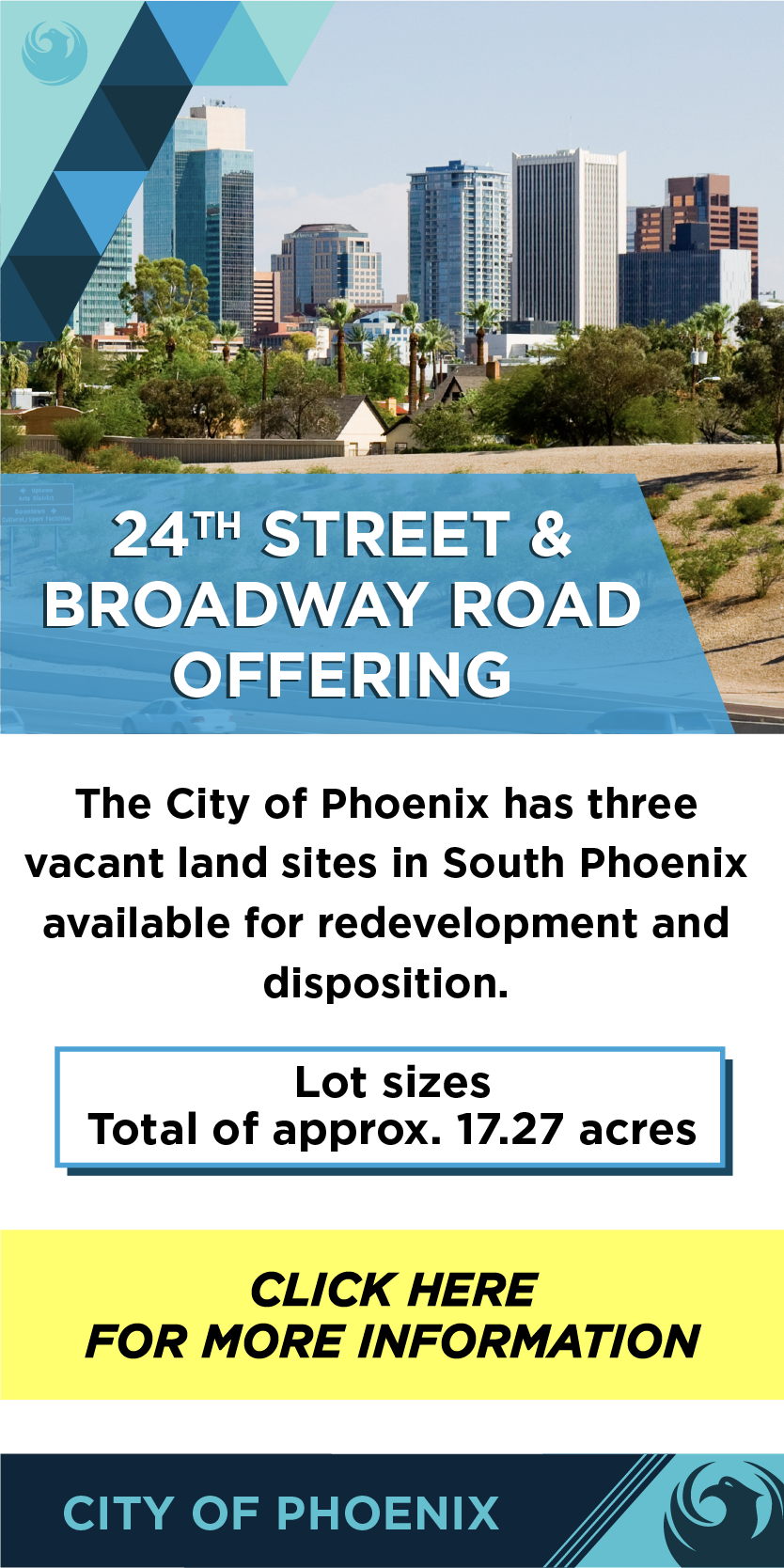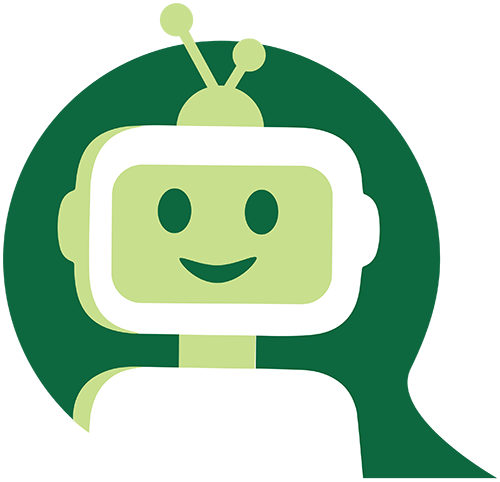Improved Office Accessibility Can Benefit Everyone

A broader definition of “disability” makes the workplace easier to navigate for all employees.
The core duty of Microsoft’s corporate real estate team is building and managing productive work environments. Ensuring that the company’s workplaces support the productivity needs of a globally diverse employee population is its biggest challenge.
As part of its workplace planning, Microsoft gives ample consideration to workforce members who face impairments in vision, hearing or mobility. For the company’s real estate and facilities team, “disability” is not a personal limitation, but a spatial one in which the work environment fails to match what a person wants to achieve given a particular physical circumstance.
For instance, not everyone will experience a permanent disability, but almost all people occasionally need some accommodation. Every doorknob, curb, stairway and bathroom fixture becomes an obstacle when hands are full, a person is in an arm sling or on crutches because of an injury. These are the times when a truly accessible workplace benefits everyone.
Higher Standards
Many countries, including the U.S., Canada, U.K. and Australia, have well-defined, strictly enforced accessibility codes, while others have less-defined codes or no codes at all. The Americans with Disabilities Act (ADA) Standards for Accessible Design in the U.S., for example, specify a broad selection of parameters for mobility-impaired users, such as the dimensions of curb ramps, the heights of counters, the minimum size of washrooms and the placement of automatic door openers. These and other rules represent what Microsoft thinks of as a baseline, but because Microsoft pursues inclusivity for all users and is a global organization, its real estate group has developed its own Accessible Workplace Standards to ensure a consistent experience across its portfolio. These standards often exceed the minimums required by host countries (including the ADA in the U.S.), and Microsoft is working to upgrade all its offices to meet them.
To help track and evaluate success in this area, the company recently launched a global “building accessibility scorecard,” which documents the specific accessibility features already in place at every site. The scorecard acts as both a starting point and a checklist for updating existing offices to the company’s baseline standard, as well as for building advanced accessibility features into all full renovations and new builds.
Moreover, many of these accessibility features are not high-cost items per se, especially during a remodel or new design. Most just require thoughtful design and someone to ensure it gets done.
For instance, if a lobby renovation includes new furniture, why not offer a table-height option for wheelchair users, and not just couches and coffee tables? Similarly, if a ramp needs to be added into a design, why not integrate it into the general office circulation?
The Best Accessibility Goes Unnoticed
Microsoft believes the best accessibility solutions are universal and don’t call attention to themselves in ways that single out the user as requiring accommodation. Automated front door entries, grab bars in bathrooms, door handles instead of knobs and many other assistive solutions are natural for anyone to use and form the baseline accessibility features being added to all current Microsoft offices.
Renovations and new builds typically receive universally useful features such as roomy, accessible showers; automatic soap dispensers, faucets and toilets in washrooms; and kitchen and washroom sinks with faucets installed to the side of a basin instead of the back, so water is easier to reach. At a leased building in Israel, Microsoft negotiated with the building owner for an oversized revolving entrance door to easily accommodate those with wheelchairs, carts or suitcases. All of these accessibility features — simple, practical and of universal value to all users — never imply they are designed only for someone with a “disability.”
Yet the Microsoft Accessibility Design Standards add many other, less-obvious, solutions that engender a culture of inclusivity for all visitors and employees. For instance, meeting rooms are equipped with taller whiteboards designed to give those who sit and those who stand a place to write. Height-adjustable touchscreens in common areas, signage with both Braille and high-contrast lettering, foot-height mechanisms to call elevators, and a selection of low-, tall- and mid-height tables are other common requirements to help all users function with equal ease. All of these can be added at negligible cost during the design phase.
Microsoft prefers designs that elegantly integrate stairs and ramps, such as those at Buildings 40 and 41 at the company’s main campus in Redmond, Washington. Steps are sometimes removed altogether in favor of a long, gentle slope, which is practical for outdoor areas and wide interior thoroughfares. Such solutions democratize the space and eliminate a subtle form of segregation for less mobile users.
Reception desks receive equally careful thought. Rather than just providing a lower section at the end of the check-in area where a wheelchair user is expected to face a host sideways, lobby desks have an open space below the counter so people can wheel straight in to be greeted and signed in while facing forward. Surface tablets enable visitors with hearing impairments to communicate easily during check-in. When added during design development, simple changes like these give everyone a front-and-center lobby experience for little to no extra cost.
For employees with impaired sight and mobility, safe, integrated, easy-to-follow travel paths are achieved with well-planned railings, furnishings and changes in flooring texture. Visitors and employees at the Microsoft office in Bengaluru, India, for example, find tactile floor surfaces and continuously graspable handrails. Concrete “roads” through many dining venues at the Redmond, Washington, campus guide disabled people through congested queues. Many Microsoft offices in other countries have food service operations with specific payment terminals for wheelchair users and those who are blind or have low vision.
For those with low vision, the company also considers how color and pattern choices affect their ability to get around. Barriers such as glass walls can be difficult to detect, for example. At an office in the Netherlands, foiled glass in different colors was used to increase visibility. Similarly, careful attention to acoustics management, such as the use of sound-buffering surfaces and small “focus” rooms set off from open spaces, can make it easier for hearing-impaired people to follow a conversation amid surrounding noise and activity.
It’s Better for All
Microsoft values creating workplaces that support people across the entire spectrum of being human. Universal accessibility, when done well, quietly fosters a culture of inclusivity by putting everyone on equal footing in the workplace.
It’s also a business practice that helps landlords and property owners make their own spaces more adaptable and attractive to tenants. Everyone may face disability at some point — and a well-thought-out, accommodative environment serves us all.
Brian Collins is senior planning manager with Microsoft Real Estate.